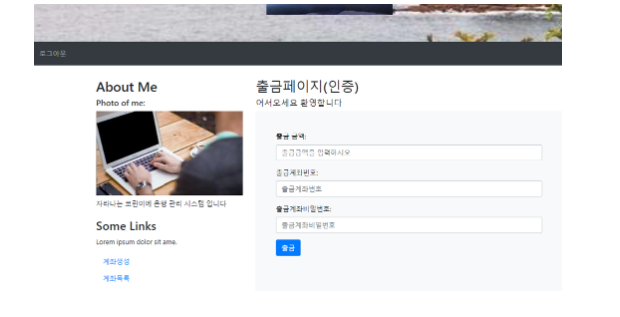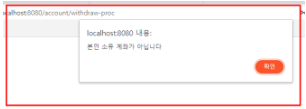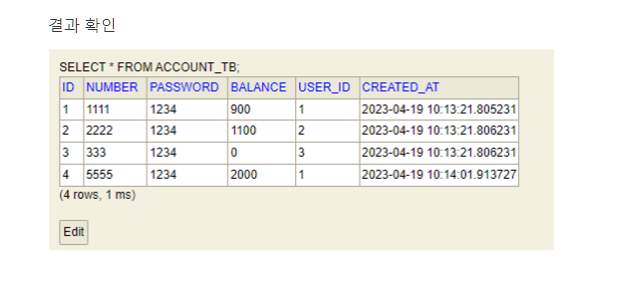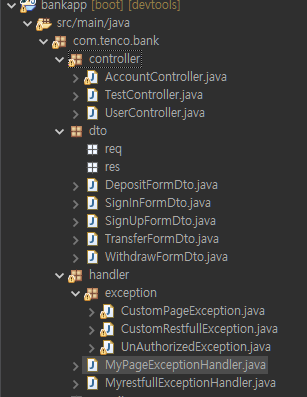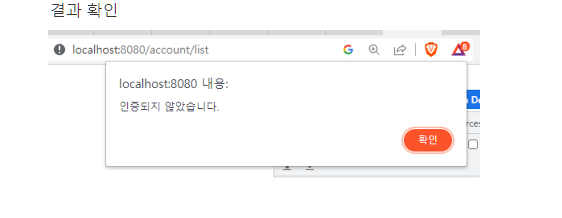1. depositForm.jsp 주소 확인 및 name 속성 확인
2. depositForm 코드 확인
3. AccountController 입금 페이지 인증 검사 추가
4. AccountController 입금 기능 데이터 파싱 및 인증,유효성 검사 처리
5. AccountService 입금 기능 처리 구현
6. 거래 내역 등록 처리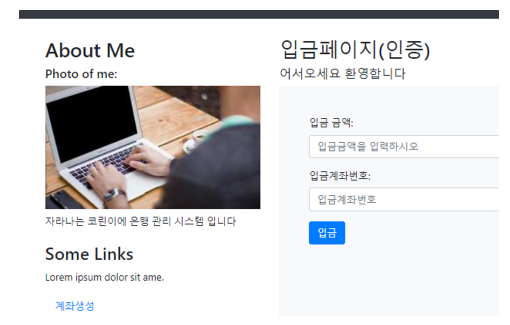
depositForm.jsp 코드 수정 및 name 속성 확인
<%@ page language="java" contentType="text/html; charset=UTF-8"
pageEncoding="UTF-8"%>
<%@ include file="/WEB-INF/view/layout/header.jsp"%>
<div class="col-sm-8">
<h2>입금페이지(인증)</h2>
<h5>어서오세요 환영합니다</h5>
<div class="bg-light p-md-5 h-75">
<form action="/account/deposit-proc" method="post">
<div class="form-group">
<label for="amount">입금 금액:</label>
<input type="text" class="form-control" placeholder="입금금액을 입력하시오" id="amount" name="amount">
</div>
<div class="form-group">
<label for="dAccountNumber">입금계좌번호:</label>
<input type="text" class="form-control" placeholder="입금계좌번호" id="dAccountNumber" name="dAccountNumber">
</div>
<button type="submit" class="btn btn-primary">입금</button>
</form>
</div>
<br>
</div>
<%@ include file="/WEB-INF/view/layout/footer.jsp"%>입금 페이지 인증 검사 추가
AccountController
// 입금 페이지
@GetMapping("/deposit")
public String deposit() {
if((User)session.getAttribute(Define.PRINCIPAL) == null) {
throw new UnAuthorizedException("로그인 먼저 해주세요", HttpStatus.UNAUTHORIZED);
}
return "/account/depositForm";
}DepositFormDto 코드 확인
package com.tenco.bank.dto;
import lombok.Data;
@Data
public class DepositFormDto {
private Long amount;
private String dAccountNumber;
}AccountController 입금 기능 추가
@PostMapping("/deposit-proc")
public String depositProc(DepositFormDto depositFormDto) {
User principal = (User)session.getAttribute(Define.PRINCIPAL);
if(principal == null) {
throw new UnAuthorizedException("로그인 먼저 해주세요", HttpStatus.UNAUTHORIZED);
}
if(depositFormDto.getAmount() == null) {
throw new CustomRestfullException("금액을 입력해 주세요", HttpStatus.BAD_REQUEST);
}
if(depositFormDto.getAmount().longValue() <= 0) {
throw new CustomRestfullException("입금 금액이 0원 이하일 수 없습니다.", HttpStatus.BAD_REQUEST);
}
if(depositFormDto.getDAccountNumber() == null ||
depositFormDto.getDAccountNumber().isEmpty()) {
throw new CustomRestfullException("계좌 번호를 입력하세요", HttpStatus.BAD_REQUEST);
}
accountService.updateAccountDeposit(depositFormDto);
return "redirect:/account/list";
}Account 모델 클래스 확인
package com.tenco.bank.repository.model;
import java.sql.Timestamp;
import lombok.Data;
/**
* 모델 클래스 (Value Object 역할만 하는것은 아니다)
*/
@Data
public class Account {
private Integer id;
private String number;
private String password;
private Long balance;
private Integer userId;
private Timestamp createdAt;
public void withdraw(Long amount) {
this.balance -= amount;
}
public void deposit(Long amount) {
this.balance += amount;
}
}AccountService 입금 기능 추가
// 입금 처리 기능
// 트랜잭션 처리
// 1 계좌 존재 여부 확인 -> select
// 2 입금 처리 -> update
// 3 거래 내역 등록 처리 -> insert
@Transactional
public void updateAccountDeposit(DepositFormDto depositFormDto) {
Account accountEntity = accountRepository.findByNumber(depositFormDto.getDAccountNumber());
if(accountEntity == null) {
throw new CustomRestfullException("해당 계좌가 존재하지 않습니다", HttpStatus.INTERNAL_SERVER_ERROR);
}
// 객체 상태값 변경
accountEntity.deposit(depositFormDto.getAmount());
accountRepository.updateById(accountEntity);
History history = new History();
history.setAmount(depositFormDto.getAmount());
history.setWBalance(null);
history.setDBalance(accountEntity.getBalance());
history.setWAccountId(null);
history.setDAccountId(accountEntity.getId());
int resultRowCount = historyRepository.insert(history);
if(resultRowCount != 1) {
throw new CustomRestfullException("정상 처리가 되지 않았습니다", HttpStatus.INTERNAL_SERVER_ERROR);
}
}MyBatis 확인
package com.tenco.bank.repository.interfaces;
import java.util.List;
import org.apache.ibatis.annotations.Mapper;
import com.tenco.bank.repository.model.Account;
@Mapper // mybatis 연결 처리
public interface AccountRepository {
public int insert(Account account);
public int updateById(Account account);
public int deleteById(int id);
public List<Account> findAll();
public Account findById(int id);
public List<Account> findByUserId(Integer userId);
public Account findByNumber(String number);
}<?xml version="1.0" encoding="UTF-8"?>
<!DOCTYPE mapper PUBLIC "-//mybatis.org//DTD Mapper 3.0//EN"
"http://mybatis.org/dtd/mybatis-3-mapper.dtd">
<mapper namespace="com.tenco.bank.repository.interfaces.AccountRepository">
<insert id="insert">
insert into account_tb(number, password, balance, user_id, created_at)
values(#{number}, #{password}, #{balance}, #{userId}, now())
</insert>
<update id="updateById">
update account_tb set number = #{number}, password = #{password},
balance = #{balance}, user_id = #{userId} where id = #{id}
</update>
<delete id="deleteById">
delete from account_tb where id = #{id}
</delete>
<select id="findById" resultType="com.tenco.bank.repository.model.Account">
select * from account_tb where id = #{id}
</select>
<select id="findAll" resultType="com.tenco.bank.repository.model.Account">
select * from account_tb
</select>
<select id="findByUserId" resultType="com.tenco.bank.repository.model.Account">
select * from account_tb where user_id = #{userId}
</select>
<select id="findByNumber" resultType="com.tenco.bank.repository.model.Account">
select * from account_tb where number = #{number}
</select>
</mapper><?xml version="1.0" encoding="UTF-8"?>
<!DOCTYPE mapper PUBLIC "-//mybatis.org//DTD Mapper 3.0//EN"
"http://mybatis.org/dtd/mybatis-3-mapper.dtd">
<mapper
namespace="com.tenco.bank.repository.interfaces.HistoryRepository">
<insert id="insert"
parameterType="com.tenco.bank.repository.model.History">
insert into
history_tb(
amount, w_balance, d_balance,
w_account_id, d_account_id
)
values(
#{amount}, #{wBalance}, #{dBalance},
#{wAccountId}, #{dAccountId}
)
</insert>
<update id="updateById"
parameterType="com.tenco.bank.repository.model.History">
update history_tb
set amount = #{amount},
w_balance = #{wBalance},
d_balace = #{dBalance},
w_account_id = #{wAccountId},
d_account_id = #{dAccountId}
where id = #{id}
</update>
<delete id="deleteById" parameterType="int">
delete from history_tb
where id = #{id}
</delete>
<select id="findById" resultType="com.tenco.bank.repository.model.History">
select * from history_tb where id = #{id}
</select>
<select id="findAll" resultType="com.tenco.bank.repository.model.History">
select * from history_tb
</select>
</mapper>'Spring boot > spring boot 앱 만들어 보기 2 단원' 카테고리의 다른 글
| bank app - 출금 처리 (0) | 2023.04.19 |
|---|---|
| bank app - 계좌 목록 보기 (0) | 2023.04.19 |
| bank app - 계좌 생성하기 (0) | 2023.04.19 |
| bank app - 로그인 처리 (0) | 2023.04.19 |
| bank app - 회원가입(트랜잭션처리) (0) | 2023.04.19 |